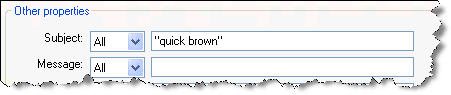|
Search:
Advanced search
|
How can I match multiple words or phrases in the Subject, Message or Header fields?Article ID: 17
Last updated: 10 Apr, 2008
You can string words or phrases together in the Subject, Message, and Header fields by separating them with a space character. Group phrases together with double quote characters. For Example to match the exact phrase "quick brown" in the following Subject: The quick brown fox jumps over the lazy dog Configure the Subject field as follows:
To match messages which contain the word quick or the word brown, configure the Subject as follows. Make sure you choose Any to match either word.
This same concept also works in the Message and Header fields.
|
Powered by KBPublisher (Knowledge base software)