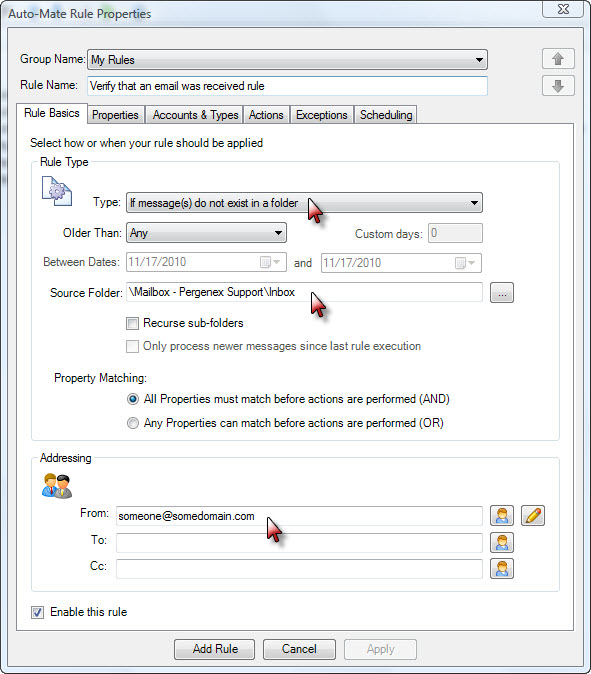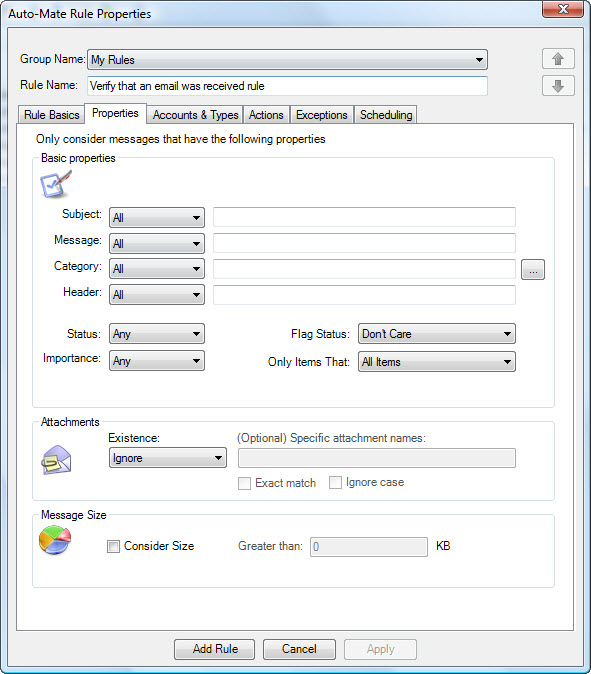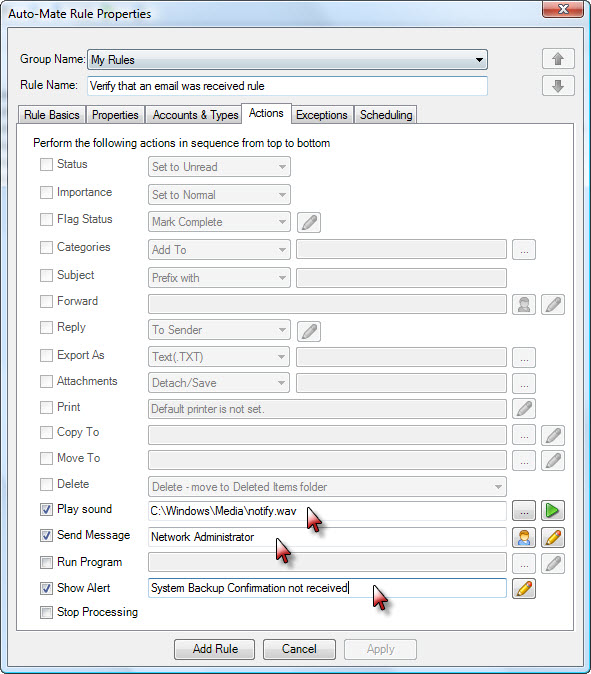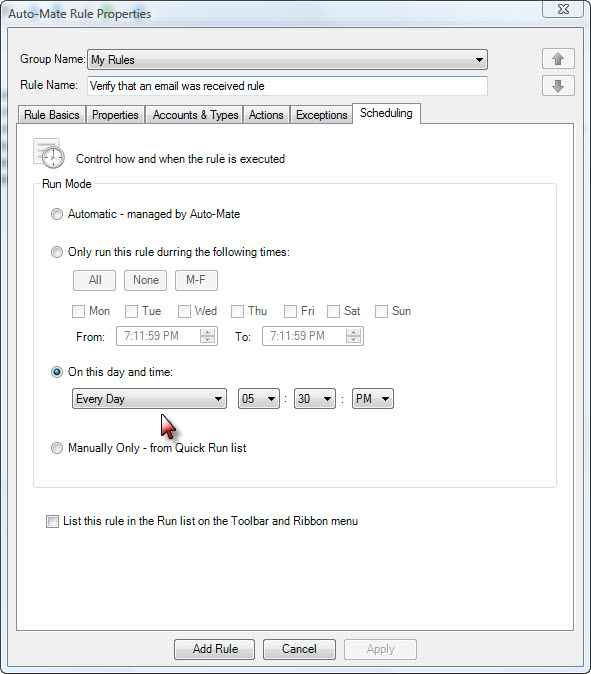|
Search:
Advanced search
|
How to configure a rule to check if a message did NOT get received.Article ID: 36
Last updated: 17 Nov, 2010
Sometimes you need to take action in Outlook if you do not receive a message by a certain time. Auto-Mate has a special rule to handle this particular requirement. Start by opening the Rule Manager and creating a new rule:
Then choose the following Rule Type:
Choose the folder to scan. You can also specify that it is from a particular user by configuring the From field. On the Properties tab you can also configure other properties to match:
Then choose the actions you want the rule to take if the message(s) is not found:
On the Scheduling tab you can configure the rule to execute on a particular day and time:
Save your new rule and you are good to go.
|
Powered by KBPublisher (Knowledge base software)