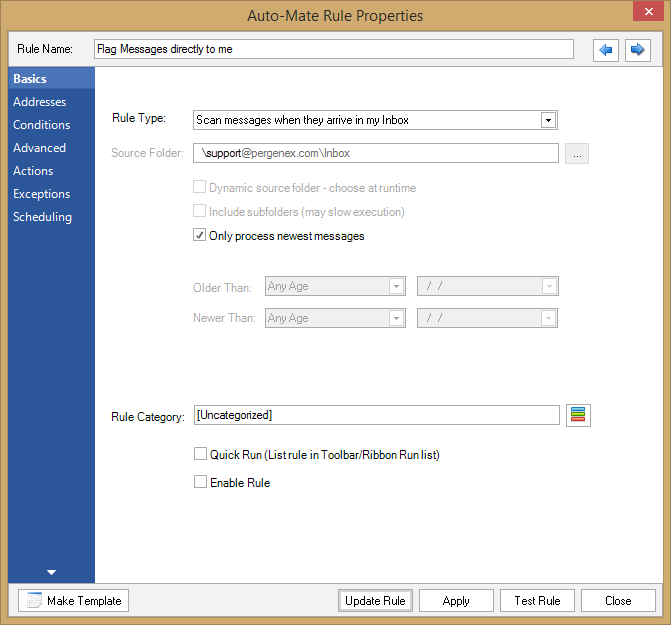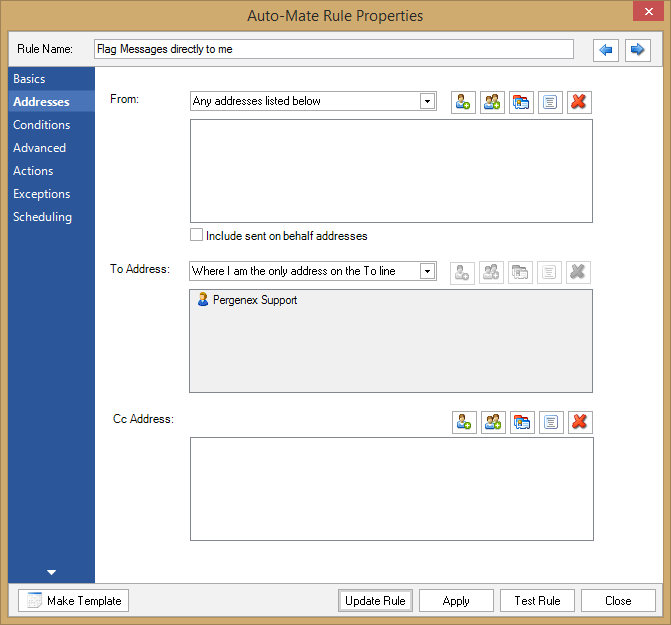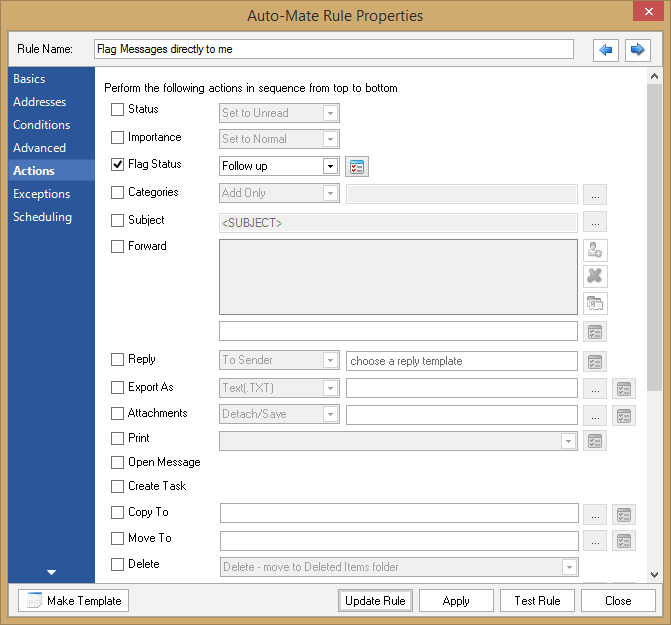|
Search:
Advanced search
|
How to flag Outlook message sent directly to meArticle ID: 48
Last updated: 19 Mar, 2015
Start by creating a rule to scan messages when they arrive in your inbox:
Then on the Addresses tab, choose To Address: Where I am the only address on the To line:
Finally on the actions tab, choose action: Set Flag:
|
Powered by KBPublisher (Knowledge base software)