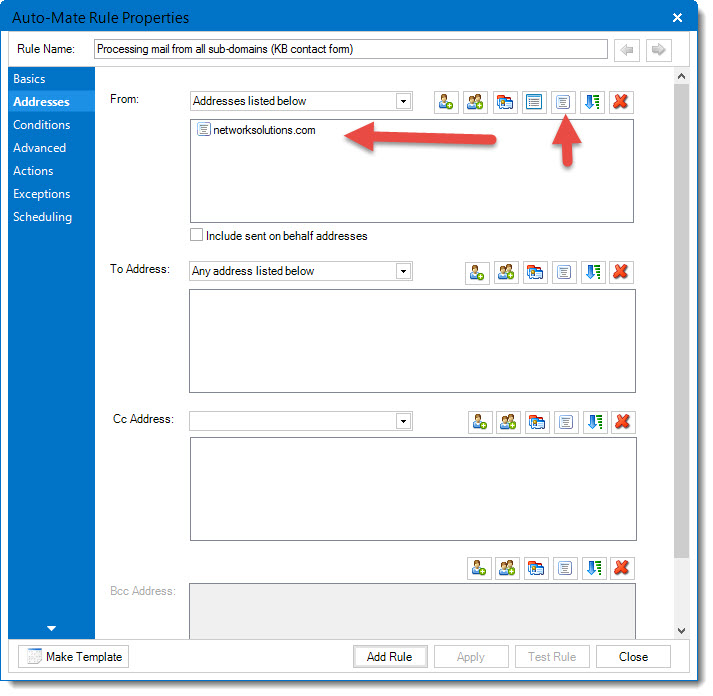|
Search:
Advanced search
|
Filtering Mail from sub-domainsArticle ID: 54
Last updated: 24 Nov, 2015
Question:Network Solutions uses many subdomains to send email. For example, xxx@renewals.networksolutions.com and xxx@info1.networksolutions.com. Is there a way to create a rule that processes all of these without specifying the subdomain? I tried @*.networksolutions.com but that doesn't do it. Answer:If the email messages came from various names @networksolutions.com, you can enter @networksolutions.com to filter all of these but since they are different domains after the @ character, you need to use a different approach. In version's 8 of Auto-Mate or greater, you can use match phrase in the from field. Click the icon above the field to insert a phrase and enter networksolutions.com.
|
|||||||||||||||||||
Powered by KBPublisher (Knowledge base software)