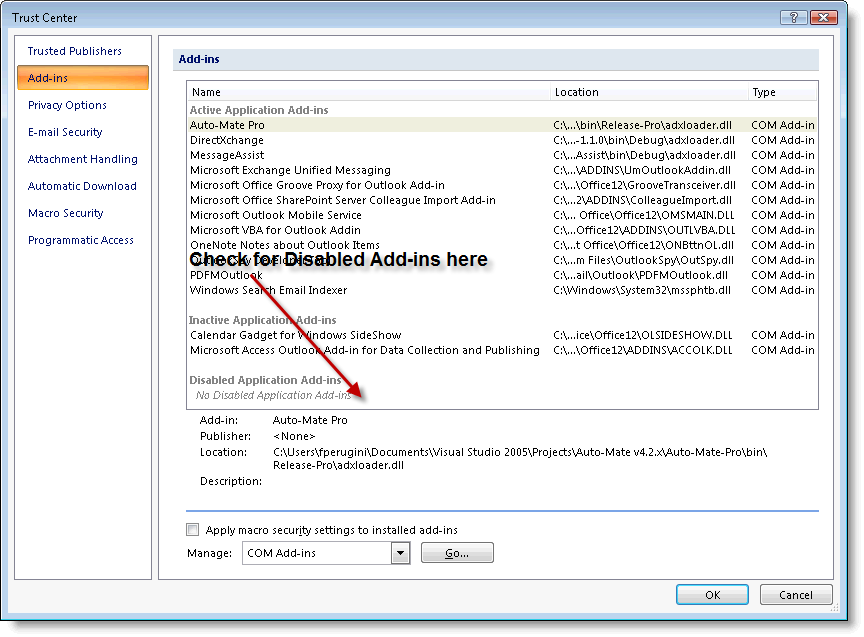If you are running Outlook 2003:
In Outlook, select Help->About, Disabled items. Make sure Auto-Mate is not listed as disabled.
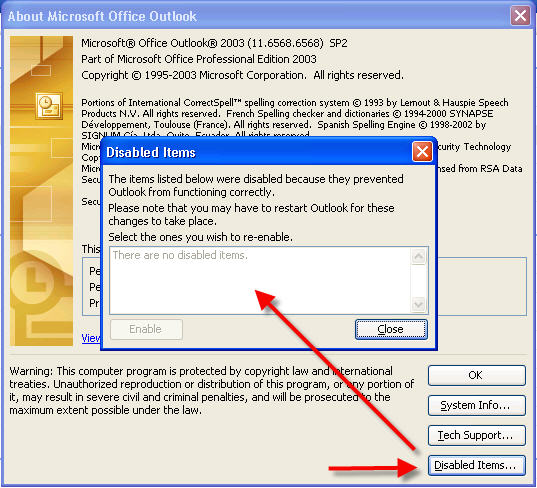
If you are running Outlook 2007:
In Outlook, select Options->Trust Center, Disabled items. Make sure Auto-Mate is not listed as disabled.