Issue
When you try to install Auto-Mate, you get an error message that displays one of the following messages even though your account has full administrator access on your PC:
- "Error 1303: Installer has insufficient privileges to access this directory: C:\Program Files\Pergenex Software\Auto-Mate Std 9.0. Installation cannot continue. Log on as an administrator or contact your system administrator."
- "Error 1303: Installer has insufficient privileges to access this directory: C:\Program Files\Pergenex Software\Auto-Mate Pro 9.0. Installation cannot continue. Log on as an administrator or contact your system administrator."
Solution
Please ensure that you start the installation by running setup.exe and not by running the MSI file directly. Running setup.exe ensures that the installation is run with elevated privileges and can write to the installation folder under C:\Program Files.
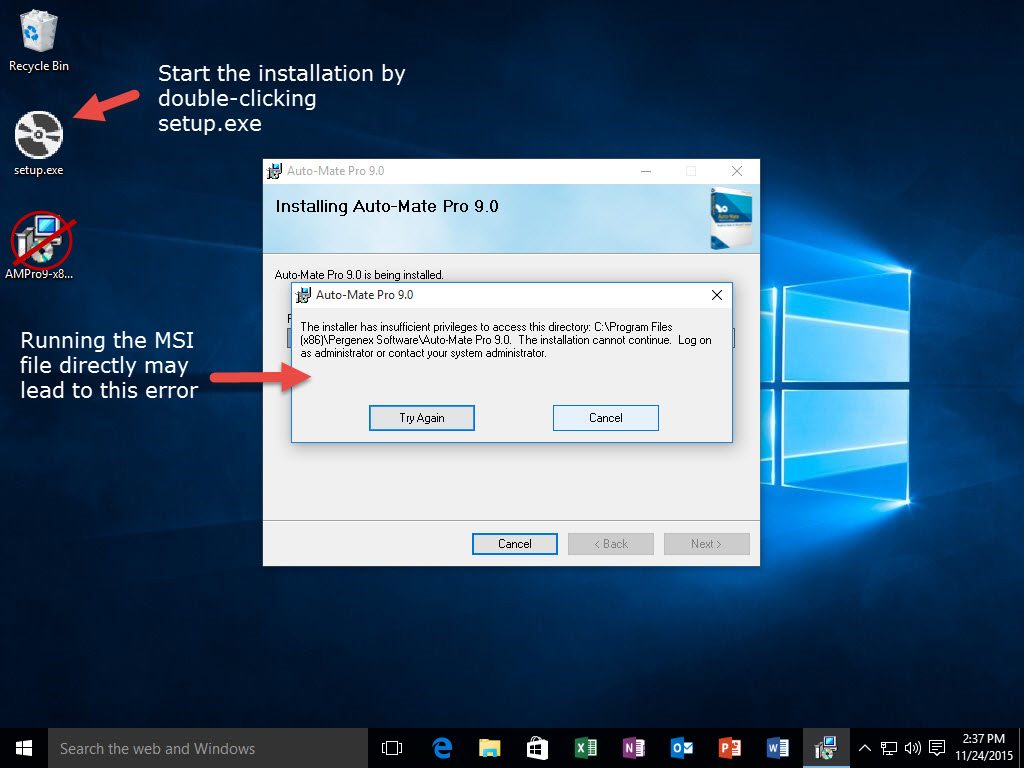
Also ensure that under Windows Control Panel under "System & Security", Change User Account Control Settings that the level is set as per the image below:
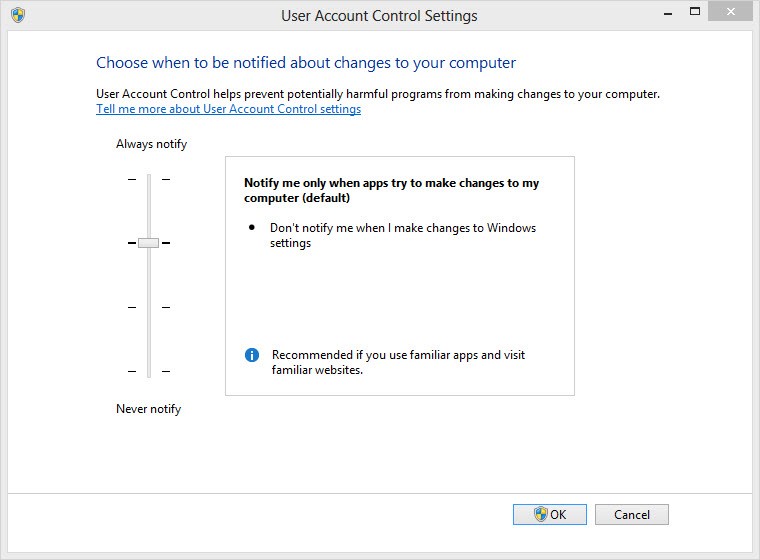
If the above procedures do not work, you can try the follow manual procedure:
- Close all other active programs.
- Right-click the installation directory folder and select Properties. Select Sharing->Advanced Sharing. Uncheck Share this folder.
- If this folder does not exists, then create it manually taking care that it is the same name as in the installer.
- On the Security tab, edit the permissions to ensure the Administrator has full privileges.
- Restart the computer.
- Try to run the setup program again.