This can be accomplished with Auto-Mate Pro's reply action.
Step 1. Set up you reply template:

First create a new Out-of-Office reply template:

Step 2. - Create a new rule to reply to all newly received email messages
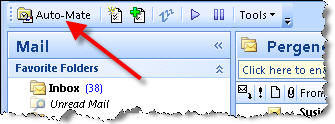
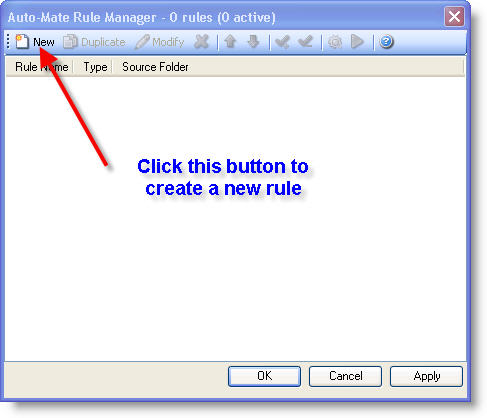
Configure the Rule Properties:
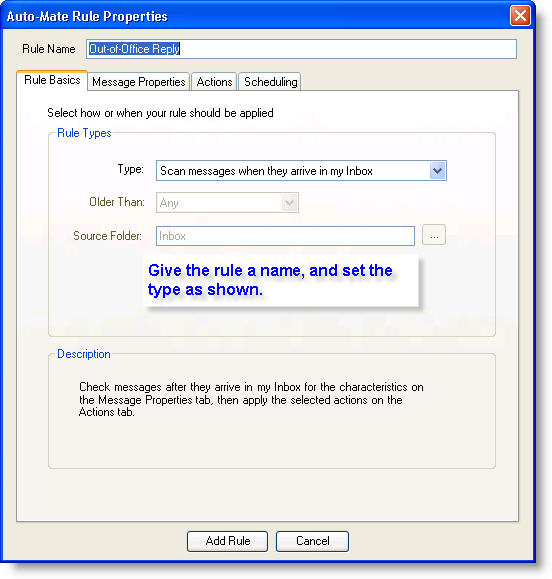
On the Actions tab set the rule to mark new messages with a flag. Then choose the Out-of-Office Reply Template you created at the beginning of the article:
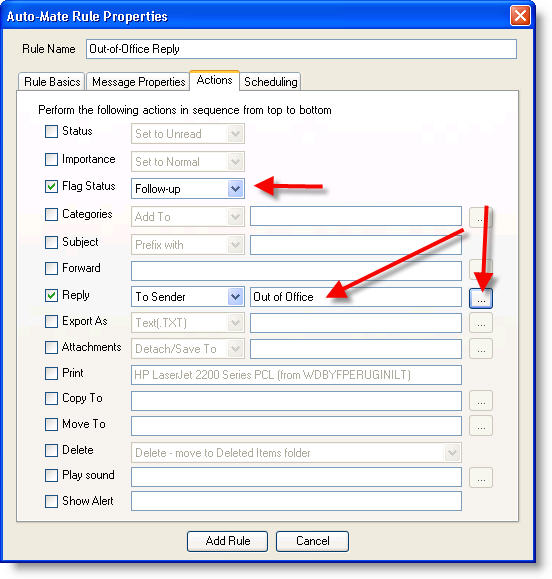
This step is important: To prevent the rule from sending multiple reply messages, configure the rule to ignore messages with a flag set:
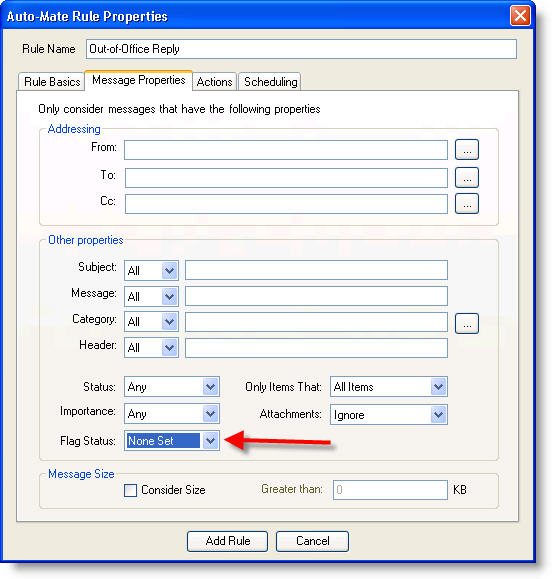
Then save the rule and make sure the checkbox next to the rule is selected, thereby activating the rule. When you return, you can uncheck (de-activate) the rule. All the messages you need to reply to will be flagged.