To configure a rule in Auto-Mate to file email messages after they have been read, follow these steps:
1. Create a new rule in the Auto-Mate Rule Manager window.
2. On the Rule Basics tab, configure the following settings:
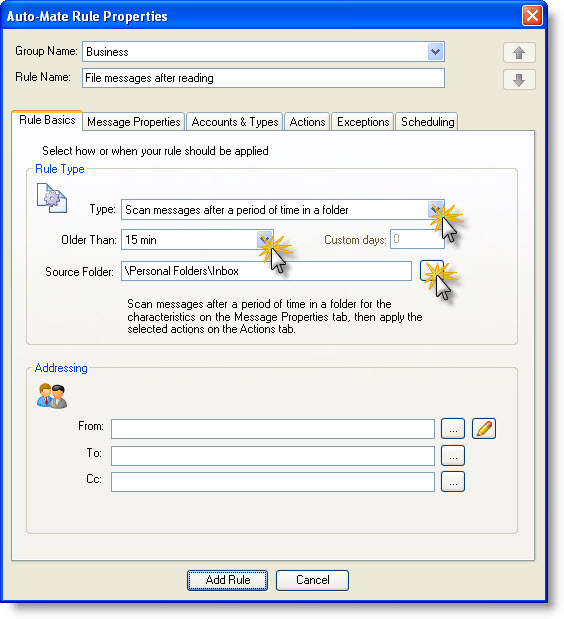
3. Next on the Message Properties tab, set the Status setting to Read. See below:
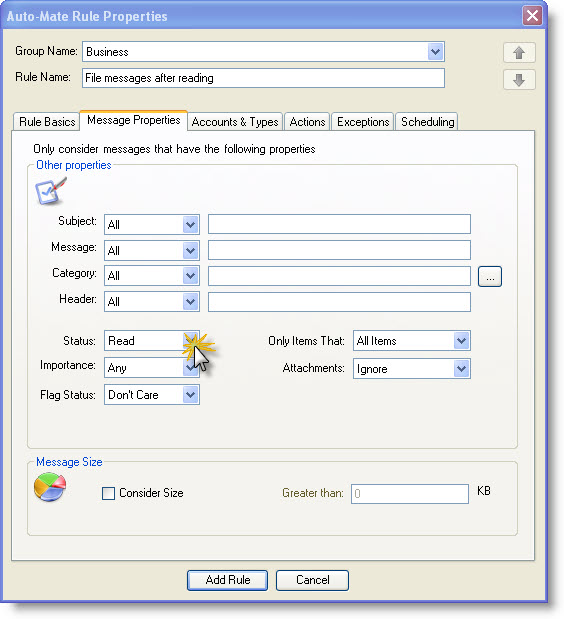
4. Finally, on the Actions tab, select the Outlook folder that you wish to move the read messages to:
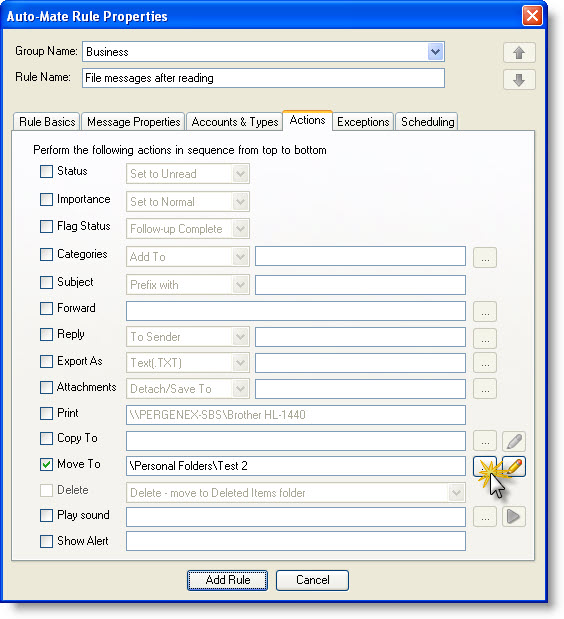
5. Save the rule.
Auto-Mate will now scan your folder periodically and move read messages to the folder you configure automatically.