Auto-Mate v5.0 Pro Edition has a new feature that will allow you to remove duplicate messages from your Outlook folders. Follow this procedure to configure Auto-Mate to remove duplicates:
Create a new rule and select the following rule type (Scan For Duplicate Messages) and the source folder to scan:
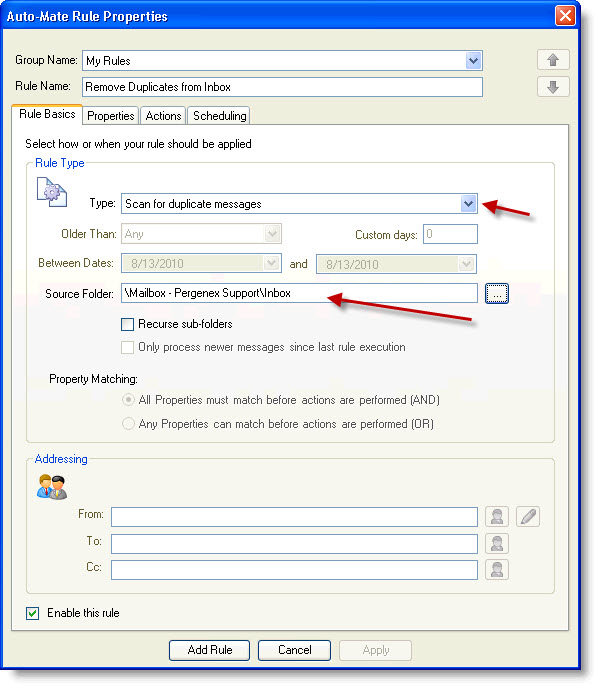
The choose the set of properties that you want to match to consider the messages duplicate:
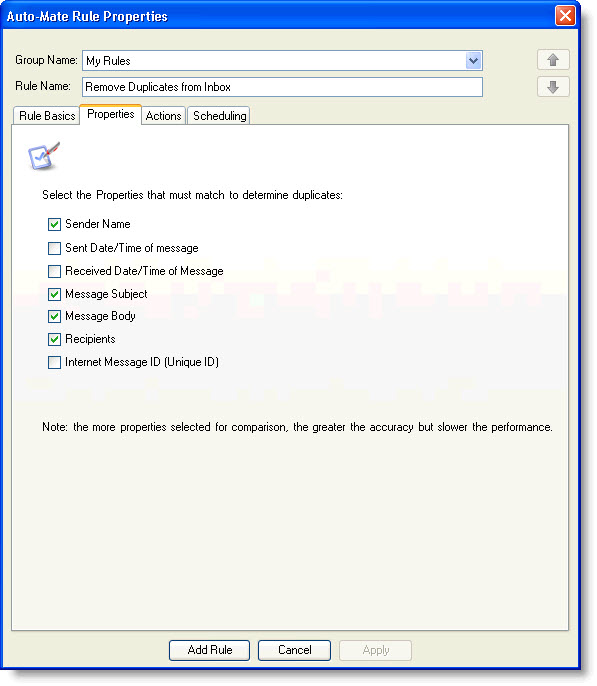
Now choose the Delete action from the Actions tab. You can actually choose any of the actions listed, but in this article we are going to delete the duplicates.
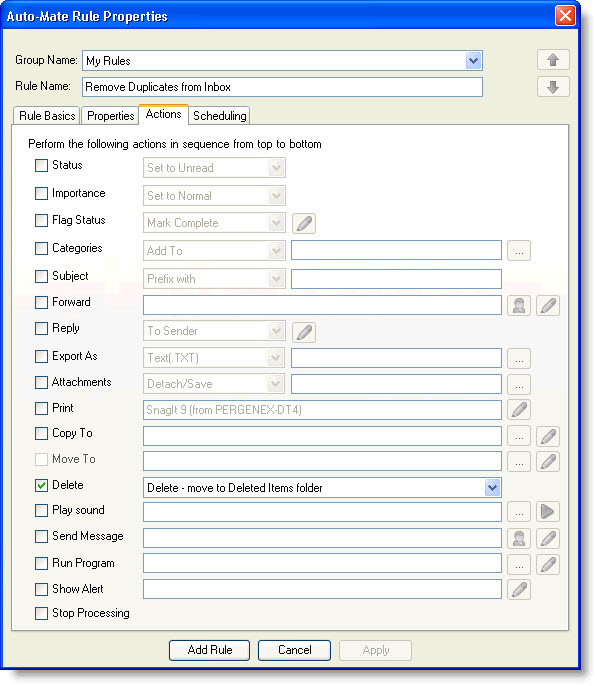
You can now schedule it to run once a day at a given time. This can be configured on the Scheduling tab. If you leave the default value (Automatic), it will run once per hour:
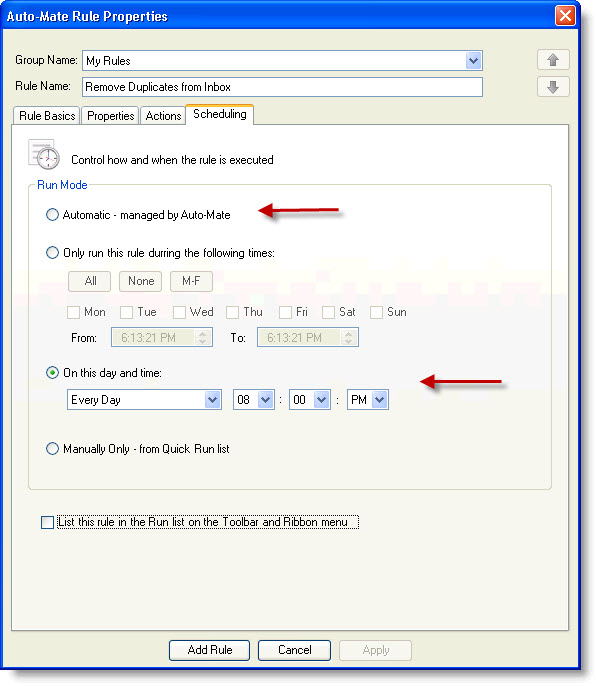
This rule will scan a single folder. You can scan muliple folders recursively by choosing the top of your folder tree and checking the option "Recurse Subfolders" on the Rule Basics tab.