You can easily file messages by sender's domain in Auto-Mate with a single rule. This rule can take advantage of the Auto-Mate feature:
Configure your rule as follows:
Start by creating a basic rule to file incoming messages, but do not specify any From addresses.
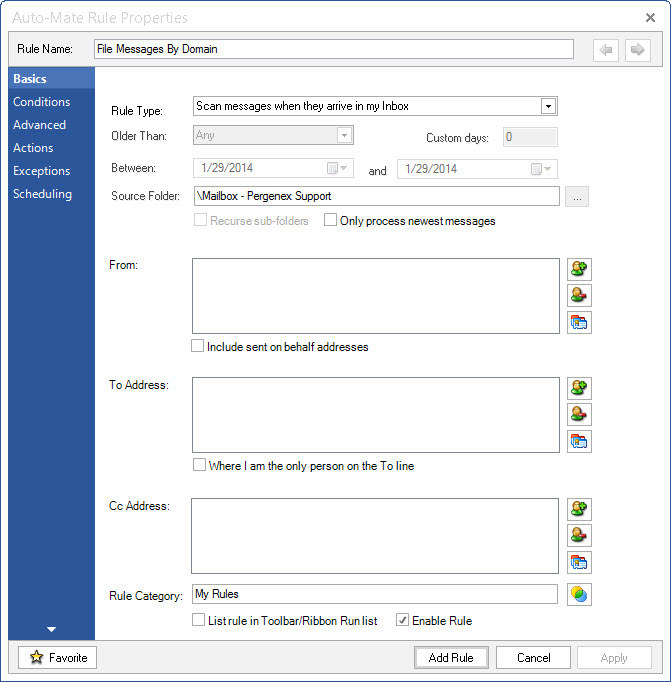
Then configure a rule action to move to a folder. Select the destination folder.
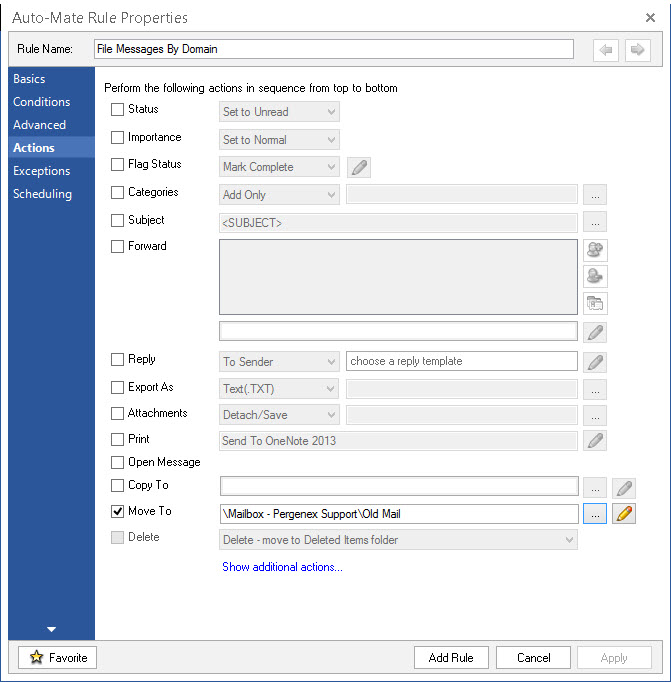
Now click the button with the small pencil icon to select Folder Naming Options. Check off "Automatically create a new folder below this level, then select "From Domain. You will see a preview of how the folder will appear in your Outlook folder tree.
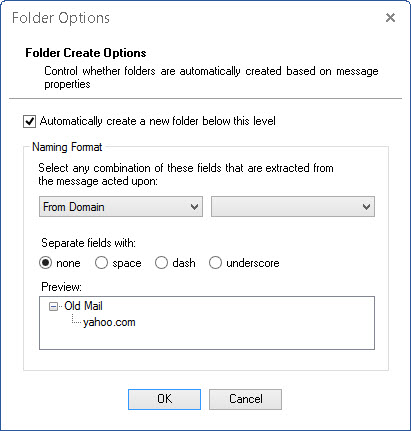
Click OK and save the rule. The rule will now create folders by domain name on-the-fly as messages are received.