Start by configuring a rule of type: Scan Messages after a period of time in a folder. Select your Inbox folder (or any other folder if you want). Then set the Older Than dropdown to 1 day (or the age of your choice).
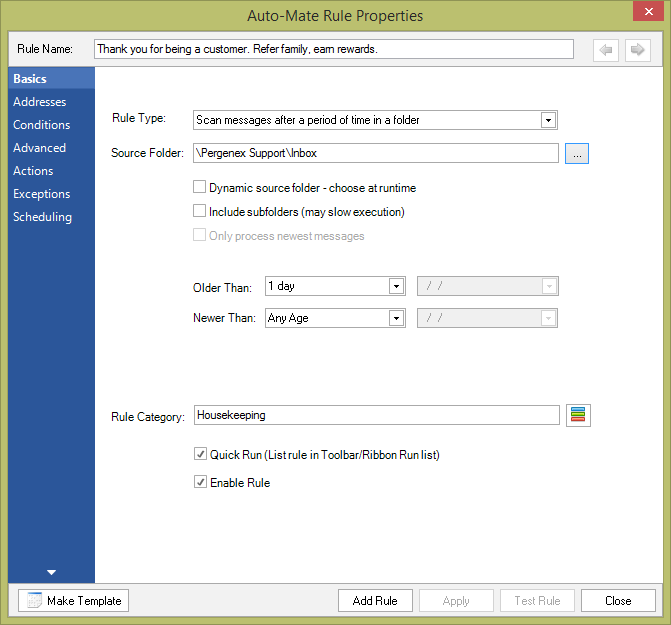
Now on the Conditions tab, set the Body field to match words or phrases that you would expect in the body of the email, for example to look for Black Friday promotional email messages, set the following:
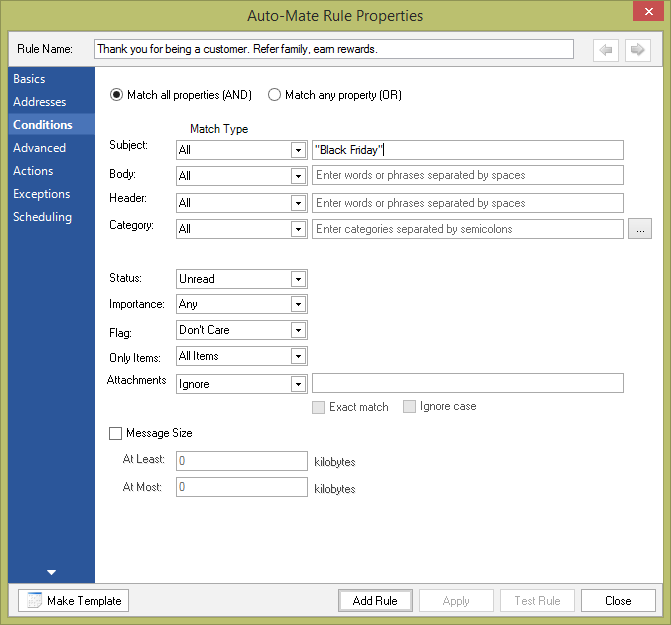
Finally, on the Actions tab, select the Delete Action:
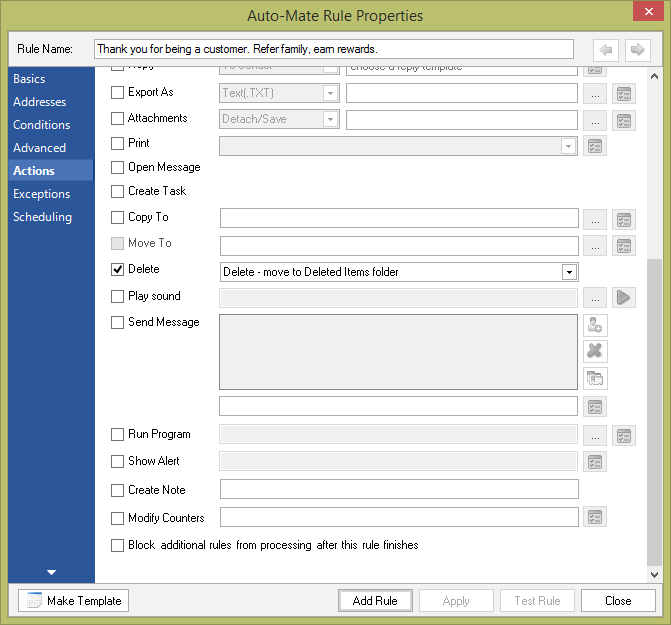
This rule will run Once per hour by default in the background. If you want it to scan more or less frequently, you can configure that on the Scheduling tab.